1, Cable connection: transfer the signal to EC20 according to the corresponding relationship of signal lines in the table.
2, Parameters setting: Adjust the speed curve of opening and closing the door according to the corresponding table of parameters until the door is opened and closed smoothly.
1. Hoistway height autotuning succeeded.
2. Ensure no one is in the car, car top, hoistway or pit, all hall doors and car doors are closed and the safety circuit and door lock circuit are normal.
3. Operate the elevator to run at slow speed to the middle floor in the engine room, shift into automation, conduct single-floor command in the controller, check the feedback speed, leveling signal and traction machine whether the elevator can start, accelerate, decelerate, level and stop normally. If abnormal, adjust the related parameters.
4. After normal single-floor running, conduct double-floor command in the controller, check the feedback speed, leveling signal and traction machine whether the elevator can start, accelerate, decelerate, level and stop normally. If abnormal, adjust the related parameters.
5. After normal double-floor running, conduct multi-floor command in the controller, check whether the elevator can start, accelerate, decelerate, level and stop normally. If abnormal, adjust the related parameters.
6. After normal multi-floor running, operate the elevator to run at multi-floor speed to the top and bottom floor and check whether it is normal.
7. After normal running at top and bottom floor, check the valid distance of up and down forced deceleration switch conforms to the standards. After that, check the elevator has top-hitting or bottom-clashing when arriving at the top and bottom floor. If abnormal, adjust the distance of up and down forced deceleration switch.
8. The elevator runs at high speed 100 times at least and EC160 does not alarm any fault; if abnormal, handle the fault according to Fault code.
Problem: For two-landing elevator, because hoistway autotuning cannot autotune the length of magnet vane in the door area, the elevator cannot carry out leveling when running at high speed.
Solution: 1. When the elevator runs to the leveling at the bottom floor, adjust the magnet vane so that the door area switch is in the middle of the magnet vane. Then adjust the magnet vane at the top floor as above.
2. Measure the length of magnet vane, set D parameters setting inquiry- P1 speed and ACC/DEC-06 door area range, redo hoistway information autotuning and save the parameters after autotuning.
Problem: During running, if the clearance between car door knife and hall door ball is so small that friction occurs, when the elevator runs fast, the door lock will break suddenly, the elevator will stop immediately and EC160 may alarm No.137 fault, No.31 fault, A4 No.104 fault, A5 No.105 fault and A6 No.106 fault.
Solution: Before high speed running, inspect running and adjust the clearance so that the hall door ball is in the middle of car door knife.
Problem: If the elevator has the blind layer in hoistway (non-stop floor), the distance between two adjacent magnet vanes is not larger than 9m (after hoistway autotuning succeeds, check D parameters setting inquiry-U2 hoistway information-Longest floor distance through the controller). If the distance is larger than 9m, wrong leveling or overtravel may occur easily when the elevator runs fast.
Solution: 1. If the distance between two adjacent floors is larger than 9m, add the maget vane in the middle, redo hoistway height autotuning and set the added floor to blind layer.
2. Set F0.21. The parameter is used to change EC160 direct stop at the leveling into creepage speed at the leveling (to avoid pulse error, wrong leveling or overtravel due to long floor distance).
F0.21=50, when the elevator is 50mm from the leveling stop position, it will decelerate to 50mm/s and runs to stop at the constant speed;
F0.21=100, when the elevator is 100mm from the leveling stop position, it will decelerate to 50mm/s and runs to stop at the constant speed;
F0.21=150, when the elevator is 150mm from the leveling stop position, it will decelerate to 50mm/s and runs to stop at the constant speed;
F0.21=200, when the elevator is 200mm from the leveling stop position, it will decelerate to 50mm/s and runs to stop at the constant speed;
According to the actual conditions, set and save the parameter, do not power on until the controller has no display after power off, and then the function can be enabled.
To avoid the autotuning speed is too high, the suggested value of P1.13 is 0.100m/s. High speed running may cause pulse counting lost easily and abnormal position will cause fault and stop;
After hositway autotuning, if the position of magnet vane or forced deceleration switch is adjusted, redo hoistway autotuning.
Terminal forced deceleration switch:
When the speed of the elevator=1.00m/s, install two deceleration switches SDS1 and SUS1, among which low-speed down deceleration switch is 1.4m from lower limit and low-speed up deceleration switch is 1.4m from upper limit;
When the speed of the elevator=1.50m/s, install two deceleration switches SDS1 and SUS1, among which low-speed down deceleration switch is 1.8m from lower limit and low-speed up deceleration switch is 1.8m from upper limit;
When the speed of the elevator=1.75m/s, install two deceleration switches SDS1 and SUS1, among which low-speed down deceleration switch is 2.2m from lower limit and low-speed up deceleration switch is 2.2m from upper limit;
When the speed of the elevator=2.00m/s, besides two deceleration switches SDS1 and SUS1, another group of deceleration switches SDS2 and SUS2 needs to be installed, among which low-speed down deceleration switch is 1.4m from lower limit, low-speed up deceleration switch is 1.4m from upper limit, medium-speed down deceleration switch is 3.0m from lower limit and medium-speed up deceleration switch is 3.0m from upper limit;
When the speed of the elevator=2.50m/s, besides two deceleration switches SDS1 and SUS1, medium-speed deceleration switches SDS2 and SUS2 and high-speed deceleration switches SDS3 and SUS3 need to be installed, among which low-speed down deceleration switch is 1.4m from lower limit, low-speed up deceleration switch is 1.4m from upper limit, medium-speed down deceleration switch is 2.2m from lower limit, medium-speed up deceleration switch is 2.2m from upper limit, high-speed down deceleration switch is 4.5m from lower limit and high-speed up deceleration switch is 4.5m from upper limit.
1) Inspect start-up at least 20 times and EC160 does not alarm any fault; if abnormal, handle the fault according to Appendix-EC160 Fault code.
2) Inspect up and down running and check whether in accordance with the running direction of the motor; if abnormal, change P0.08.
3) Inspect up and down running, check whether the output current of A system control-[3]drive state exceeds 1A and the output current is the same (synchronous motor); if abnormal, redo motor autotuning or check whether the brake can open normally or the brake clearance is too small.
4) Inspect up and down running and check whether the output current of A system control-[3]drive state is the same (asynchronous motor); if abnormal, redo motor autotuning or check whether the parameter of running comfortability is proper.
5) Inspect up and down running and check whether the reference speed and feedback speed of A system control-[3]drive state are proper (±5%); if abnormal, check whether the parameters of the motor are correct.
6) Inspect up and down running and check whether the height changes in accordance with the running direction in A system control-[3]drive state; if abnormal, change P3.11.
Problem: When setting the parameter of encoder direction incorrectly or connecting the signal lines of encoder direction reversely, the master can succeed in static autotuning. However, when starting inspection running, EC160 will alarm 132 fault (large speed deviation) immediately.
Solution: Change the parameter P3.02 from 0 to 1 or 1 to 0.
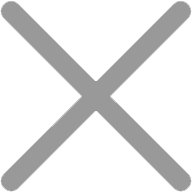

Our site uses cookies to provide you with a better onsite experience. By continuing to browse the site you are agreeing to our use of cookies in accordance with our Cookie Policy.